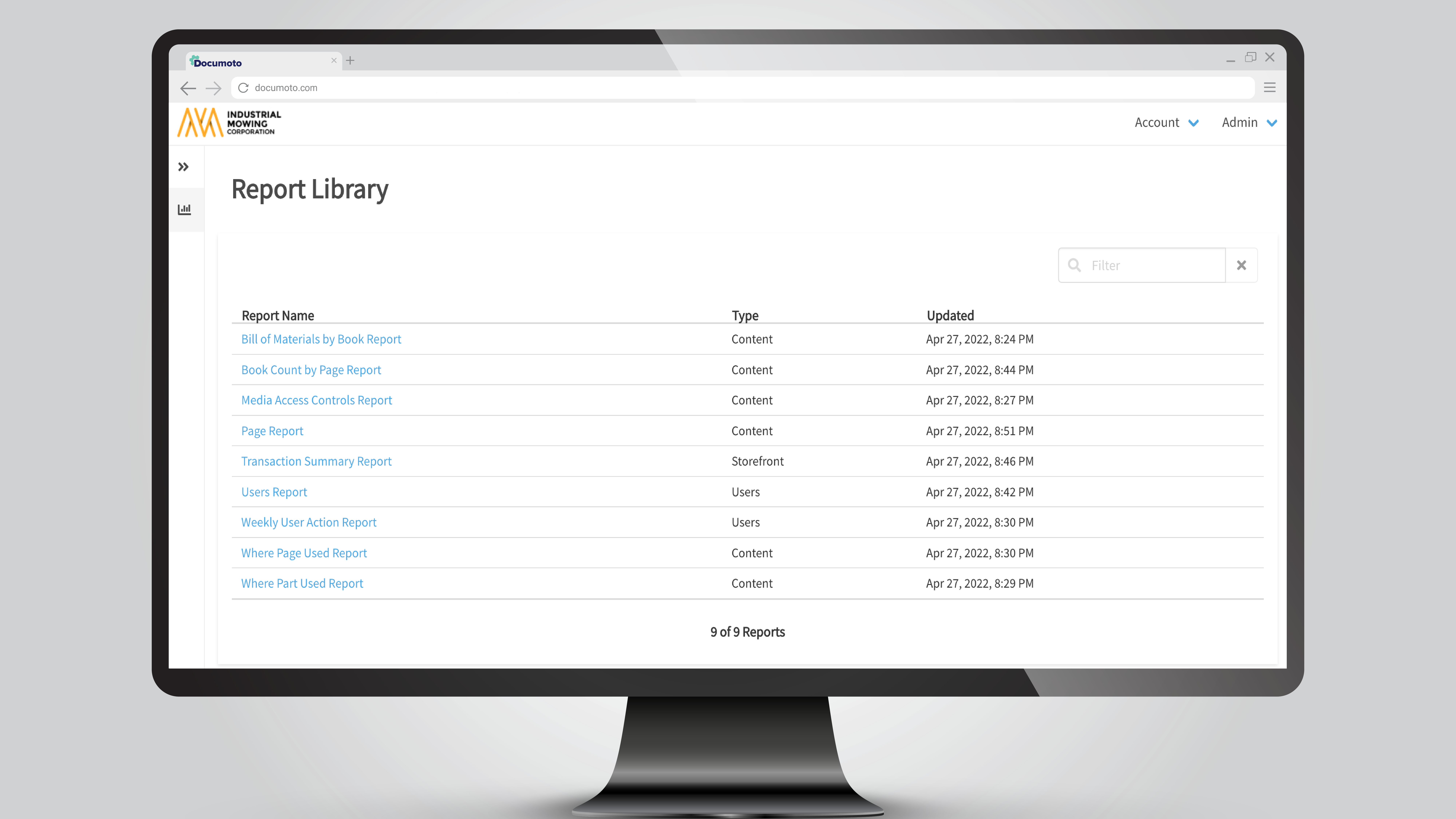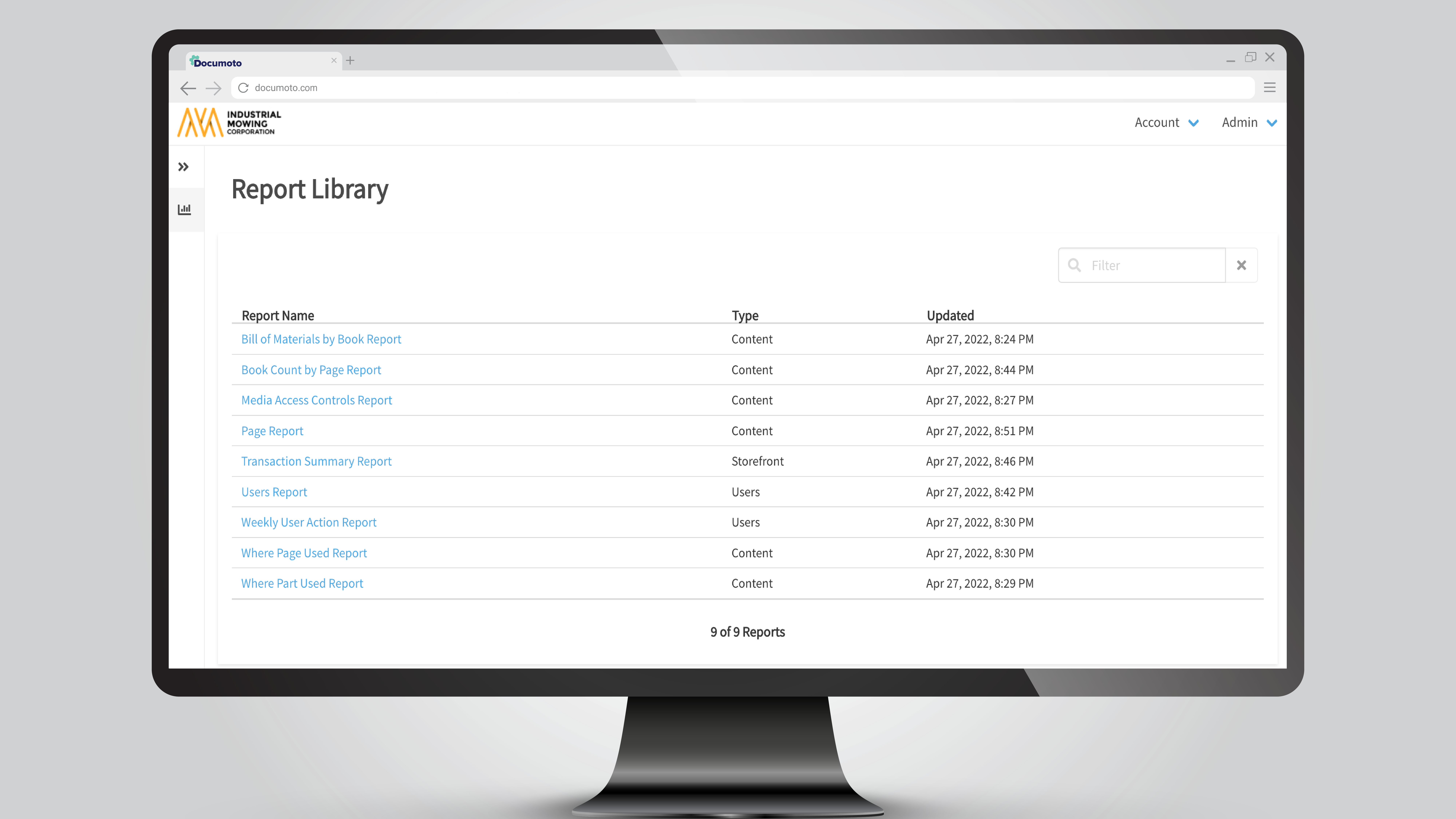Need help with measuring the performance of your aftermarket sales? No problem! Documoto offers built-in Data Insights that track your aftermarket product content, user, and library data insights in one centralized location. Giving you a reliable reporting tool to make smarter data-driven decisions with the content you’re sharing with your network of customers and partners. Read on to learn more about what Data Insights are available in Documoto and how your team can benefit from using them.
WHAT ARE DATA INSIGHTS?
Need a summary of your part orders? No problem! Need to know what content your organizations can view? We offer that and more. Your parts information is yours to compose and gain Data Insights from so you and your team can make informed decisions.
WHAT DATA INSIGHTS ARE AVAILABLE?
Documoto’s Data Insights module offers a variety of reports relating to content, transaction, and user information. The current reports available in our Data Insights module are listed below with a brief description.
- Bill of Material by Book Report: The Bill of Material by Book report displays a sum of bill of materials quantities, from all parts, on all pages, within a specified media identifier
- Book Count by Page Report: The Book Count by Page report displays a count of books and templates that contain a page
- Media Access Controls Report: The Media Access Controls report displays which media are in which media category. If desired, you can also select the report to display which Organizations have access to the media.
- Page Part Tag Report: The Part Tag report displays part tag values and tag type for a specific media identifier.
- Page Report: The Page report displays all pages, including translations and tags on those pages.
- Transaction Summary Report: The Transaction Summary Report displays all submitted orders and quotes. The report includes a summary of total orders submitted by the organization, as well as individual order details, including the order number, order status, date submitted, the user (and associated organization) who submitted the order, as well as each part number, name & quantity that was included in the order.
- Users Report: The Users Report displays the login activity of users. The report includes the organization name, first name, last name, username, when the user was created, whether the user is enabled or disabled, last login, number of times the user has logged in, and what user group(s) the user belongs to.
- Weekly User Action Report: The Weekly User Action report displays what content and new items users have been viewing in the Documoto Library.
- Where Page Used Report: The Where Page is Used report displays which books contain a page by specifying the page filename.
- Where Part Used Report: The Where Part Used report displays which books contain a page by specifying the part number.
WHY ARE DATA INSIGHTS USEFUL?
Growing companies need quick answers to one-off questions. Documoto makes it easy for you to answer your most complex content questions by providing a reporting tool that solves these uncertainties through Data Insights. Need more help? Our dedicated Customer Success Managers are here to support you with your reporting needs.
Don’t have Documoto yet? Take a quick tour of the module in the video below.
If you’d like to learn more about how Documoto can help you gain traction with your aftermarket services, schedule a demo today!